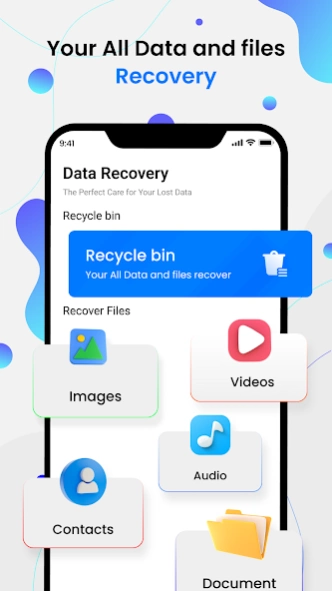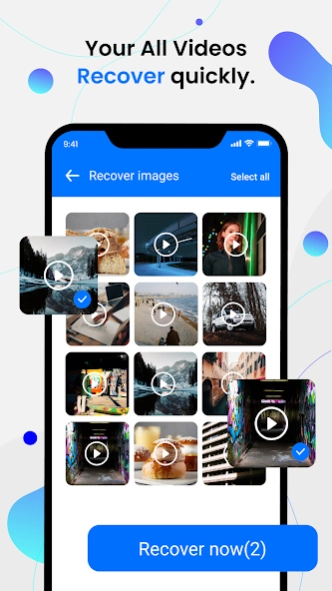All Recovery : Photos & Videos 1.0.2
Free Version
Publisher Description
All Recovery : Photos & Videos - Photo Recovery app can quickly restore deleted photo, videos, audio & other file
All recovery app can quickly restore deleted photos, videos, audios & contacts instantly from your device or SD card.
File Recovery app is the recycle bin for Android, the #1 utility to recover deleted photos. It's a quick and efficient way to undelete files or permanently delete files and recover recently deleted videos from a device or SD card. Photo and data recovery has never been easier!
I Think of it as the recycle bin for Android, your go-to utility for retrieving deleted photos. It's a fast and efficient solution for both file recovery and permanent file deletion, ensuring you can easily recover recently deleted videos. Experience a hassle-free journey to photo and data recovery!
Key Features of the App:
Deleted Photo Recovery:
Our user-friendly file recovery app lets you restore deleted photos to their original quality with just one click.
Deleted Video Recovery:
All Files Recovery will promptly recover your deleted videos, whether they were recently deleted, permanently deleted, or even hidden.
Deleted Contact Recovery:
Did you accidentally delete your contacts? Our app is here to help you recover those lost contact numbers and create a backup.
Duplicate Remover:
We've included a handy duplicate remover feature that identifies duplicate pictures, videos, audios, and documents on your phone's internal and external memory.
File Recovery:
Our app is a super file recovery tool that efficiently scans and recovers deleted photos and media files without root access.
Features of Recover Deleted All Photos, Files And Contacts App
✅ Best Free photo backup app
✅ You will be able to restore all deleted photos
✅ Android data recovery is possible
✅ Restore deleted الصور and أشرطة فيديو in original quality
✅ Undelete & recover deleted photos, videos, and audio
✅ Permanently delete - delete files completely to ensure that your data is not leaked
✅ Take recovery of all apps
✅ A feature of auto backup in Contact is also available
✅ Delete the duplicate image, video, audio, and documents, etc
✅ Your backup data is available in history
✅ Save your contacts in the favorite list
✅ Provide Device information (Storage Info)
Gallery Restoration: You'll find your old deleted photos and videos back in your gallery with ease.
Auto Backup: We've even added an auto backup feature for your contacts, ensuring you never lose them accidentally.
Permanently Delete: Worried about data security? We offer a feature to delete files to prevent data leakage completely.
App Data Recovery: Our app can recover data from various apps on your device.
Favorite Contacts: Easily save your important contacts to your favorites list for quick access.
Recover Deleted All Photos, Files, and Contacts App is your best solution for backing up photos, videos, contacts, and documents while also providing top-notch recovery capabilities. Rest assured that your precious data is in safe hands. Get started with effortless deleted file recovery today!
File Recovery app will help recover deleted photos, videos & audio.
About All Recovery : Photos & Videos
All Recovery : Photos & Videos is a free app for Android published in the PIMS & Calendars list of apps, part of Business.
The company that develops All Recovery : Photos & Videos is All Recovery - Photo Recovery. The latest version released by its developer is 1.0.2.
To install All Recovery : Photos & Videos on your Android device, just click the green Continue To App button above to start the installation process. The app is listed on our website since 2023-10-31 and was downloaded 0 times. We have already checked if the download link is safe, however for your own protection we recommend that you scan the downloaded app with your antivirus. Your antivirus may detect the All Recovery : Photos & Videos as malware as malware if the download link to allfilerecovery.photosrecovery.allrecovery is broken.
How to install All Recovery : Photos & Videos on your Android device:
- Click on the Continue To App button on our website. This will redirect you to Google Play.
- Once the All Recovery : Photos & Videos is shown in the Google Play listing of your Android device, you can start its download and installation. Tap on the Install button located below the search bar and to the right of the app icon.
- A pop-up window with the permissions required by All Recovery : Photos & Videos will be shown. Click on Accept to continue the process.
- All Recovery : Photos & Videos will be downloaded onto your device, displaying a progress. Once the download completes, the installation will start and you'll get a notification after the installation is finished.